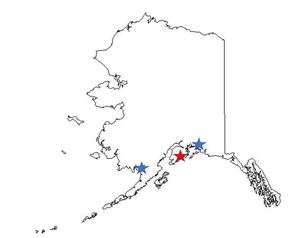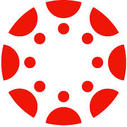|
OUT OF DISTRICT STUDENTS
This is a resource for Out of District students from KPBSD's partner districts. There are some key pieces of information that students and their learning coaches need to know in order to make taking a course from another district smoother. You will find all the links below conveniently located on the Kenai Peninsula Borough School District's Website under the Students/Parents menu tab. www.kpbsd.org There are 3 necessary websites linked there for taking an online course, and all have a single login. |
|
Please follow these steps to access a KPBSD course:
1. Instructor will provide login username and password 2. Go to www.kpbsd.org, select Gmail from top row of icons 3. When the student logs in for the first time, it will prompt them to reset their password. 4. Student is now able to login to their course in Canvas |
CanvasThis is the learning management system for online classes. All course content and assignments, due dates, course calendars, and teacher feedback are here. Students should check in frequently and consistently for best results.
|
PowerSchool
This is the record keeping system. All grades are posted here. Along with teacher contact information and missing assignments. Parents also can have access to PowerSchool to monitor student grades. Contact your adviser for more details.
|
Google Mail & DriveThis is the communication and document sharing system. It is suggested that the students forward their KPBSD email to their email from their resident district. Instructions for forwarding email.
|