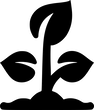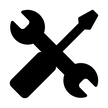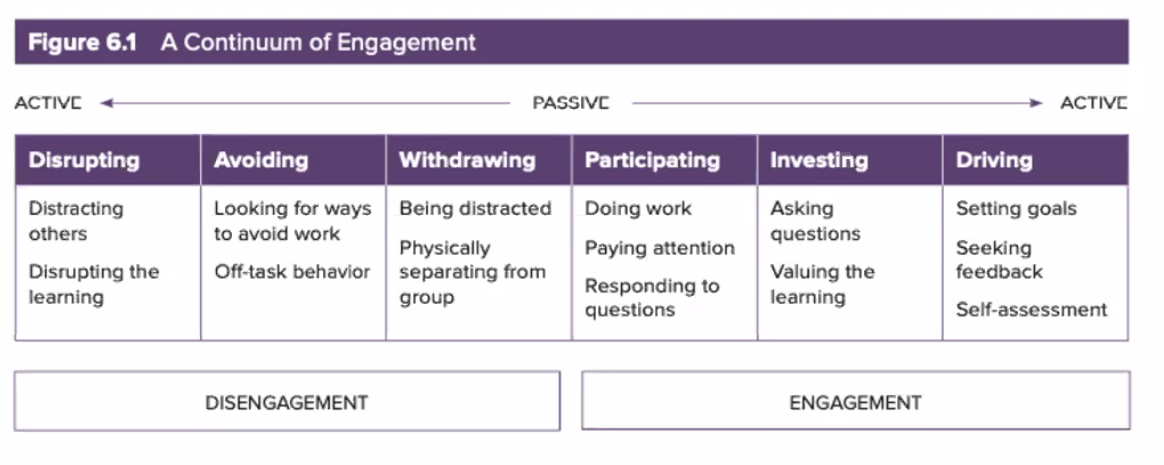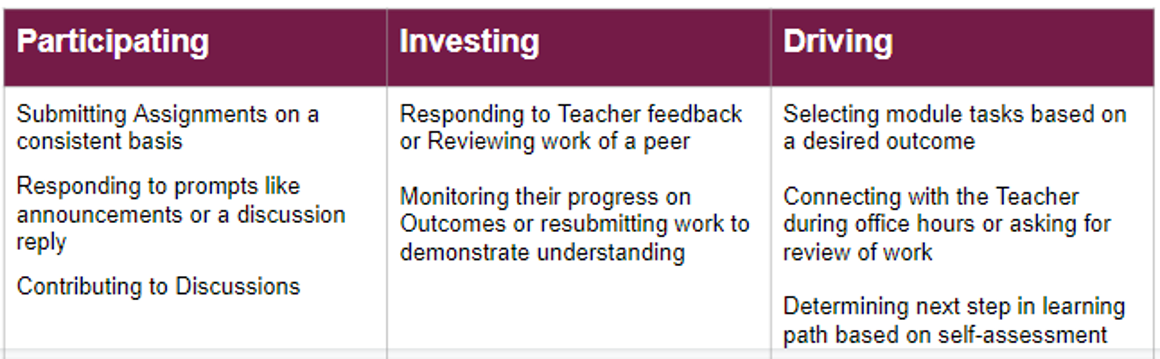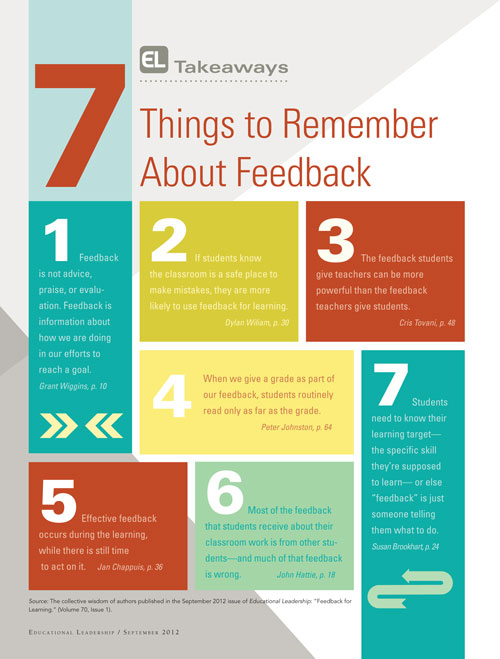Canvas for Engagement: Designing Your Feedback Loop
Companion resource page for the Alaska Education Network - Project ECHO Presentation
|
|
The focus of this didactic session is to identify key engagement factors in online and blended learning and apply them to the Canvas LMS to design opportunities to create a Feedback Loop between Students and their Teachers.
💖Take what you like, leave what doesn’t fit, modify what is useful.
FOUNDATIONAL CONCEPTS:
|
More on Engagement! |
More on Feedback! |
More on Instructional Design! |
📢 Session Participant Requests! |
|
|
This is from page 104 of The Distance Learning Playbook by Doug Fisher, Nancy Frey, and John Hattie. (Fabulous Book by the way!)
If you add the Canvas LMS layer to define these things, it might look something like this...
|