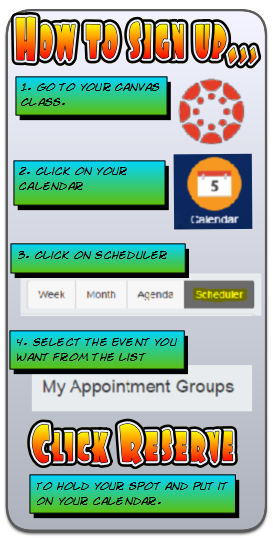|
Click through the slides to learn more about Live Events...
|
Calendar of Events for Spring 2017 - Click here!
What technology do I need?
- Updated browser
- For audio/visual features, one of the following:
- Best: Webcam & Headset (most have a mic included; allows you to be seen) AND listening device (earbuds, etc.)
- Great: Laptop or computer with built-in webcam/mic & Headset
- Good: Headset (allows you to listen and speak, although you can mute yourself if you do not want to be heard)
- OK: Speakers (allows you to listen only) and use the text box for comments