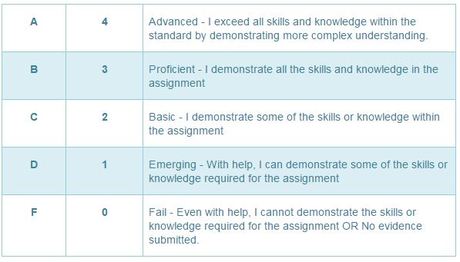Grading ScaleEvery class has a list of standards that they are mandated to assess students on, so naturally, the purpose of every assignment in the course is to demonstrate either skills, knowledge, or both. Students will be graded on a 4,3,2,1 scale. This will mean that the letter grade will look normal, but the % seen in PowerSchool will look unusual since we are using a 4-point scale and not a 100 point scale.
Example: In PowerSchool, you see a 75%. You automatically think of a C, because you are used to a traditional scale of 70%-79% being a C. But on a 4-point scale, a 75% is a B. |
The Details |
Grade Ranges: A = 100%-88% B = 87%-63% C = 62%-38% D = 37%-30% F = 29%-0%
NOTE: A 3 (B) is proficient work. It means that you did what was asked of you. A 4 (A) is advanced work. This means that you went above and beyond the requirements given. During the School year, Zeroes are entered every Friday for missing assignments. Your grades will be maintained in PowerSchool. You can access it through the district website: www.kpbsd.org and clicking on the PowerSchool icon. In Summer Term, Grades are entered regularly. Your grades will be maintained in Canvas ONLY. You can access them by clicking on the Grades tab in the left hand menu in your Canvas course. |
The Research |
There is a lot of precedent for the use of such a scale... Elementary schools use proficiency grading as well as charter schools and some high schools. It is moving up the ranks with the students and taking hold at the secondary level. For more information, here is one school district's more in-depth explanation of using standards-based grading...
| ||||||